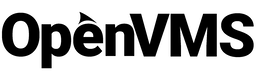Back 42 hours now and decompressed (somewhat) from Levitation: The 75th UK National Eastercon. Whilst involved in it (as member of staff responsible for signage), I do think it was a roaring success. A lot of people had concerns about it being in a new venue – as did I in one aspect – but I think the convention itself well and truly put those to bed.
More …
Whoops.
In the process of upgrading my cluster from OpenVMS 9.2-1 to 9.2-2, I didn’t follow the instructions as well as I should have done, and inadvertently missed the option to remain on DECNet Phase IV. Much embarassment.
This is both good and bad. Bad because I’m going to need to go back to first principles in setting things up. Good, because in doing that I’ll write a better guide.
The silver lining is, because readers will be starting on 9.2-2 now, you won’t miss this option. And I sure as heck will highlight it in upgrade guides!
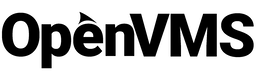
This is first in a series of posts on how to get OpenVMS up and running in an emulator, ending up with an emulated VAXCluster. This post covers the initial steps of getting started: setting up a suitable virtual platform, and obtaining software and licenses.
More …
I am the proud owner of the slowest web server in town. I’ve managed to get Apache running — including home directories — on my emulated VAXen.
This didn’t take a lot of work so start with. Mostly following the instructions. Absolutely and entirely. However there’s a number of points that are useful to mention.
Apache 2.4 syntax isn’t enabled by default.
If you’re used to the newer syntax of Require rather than Allow / Deny / Order then you’ll find the module enabling this: authz_core_module disabled in httpd.conf.
User Directories need a number of steps
Firstly, userdir_module needs uncommenting.
Secondly, you’ll need to set a default location in UserDir.
Thirdly, the APACHE$WWW user ID needs to have access to the UserDir directory of each user. The instructions for this are in the release notes but the mistake I made was not following this exactly: set the ACLs as noted. It’s not an ideal solution as they will need to be set per user directory.
And next … even slower!
I haven’t set up HTTPS. Yet. My goodness, how that’s going to be slow. Stay tuned.
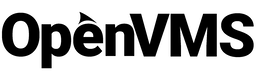 The 2024 OpenVMS Logo
The 2024 OpenVMS Logo
One of my hobbies is to use, either on original hardware or in emulation, computers and operating systems that I used in the past. But with one caveat: only if the system is still usable. This rules out things I’ve loved in the past, like the Apple Newton, because while they still power up, exchanging data with them — making them the Personal Digital Assistant they once aimed to be — is near–impossible nowadays.
Not so with OpenVMS and emulated VAX minicomputers. The operating system is still being updated, there are ports of communication components essential for modern interoperability, there are even extensions for VSCode to provide a modern code development environment. Even better — the operating system runs on commercial x64 processors now, which makes it possible to run OpenVMS in virtual machines.
For me, running OpenVMS is an exercise in nostalgia rather than practicality — even though I have them configured to serve web pages and send and reply to internet email, it would be much faster and convenient to do the same on the computer hosting the virtual machines. However, it was the first big computer operating system I encountered at University. And knowledge of it and its way of working helped bootstrap my career. And I find it kind of fun to run an operating system whose hardware cost millions even back then, on a 5 year old Mac Mini.
I’ll be writing a series of posts on how to get OpenVMS up, running and doing something useful . I’ll index them here.
- Getting Started
- Virtual Machine configuration
- Creating your first server
- Now an OpenVMS Cluster!
- More to come…